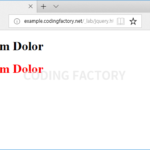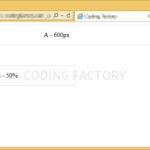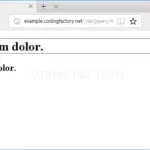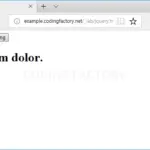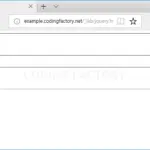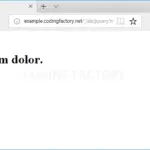개요
- .removeAttr()은 선택한 요소의 특정 속성을 제거합니다.
문법
.removeAttr( attributeName )
- 예를 들어 아래는 h1 요소에서 title 속성을 제거합니다.
$( 'h1' ).removeAttr( 'title' );
예제
- 버튼을 클릭하면 input 요소의 placeholder 속성을 제거합니다.
<!doctype html>
<html lang="ko">
<head>
<meta charset="utf-8">
<title>jQuery</title>
<style>
* {
font-size: 40px;
}
</style>
<script src="//code.jquery.com/jquery-3.3.1.min.js"></script>
<script>
$( document ).ready( function() {
$( 'button' ).click( function() {
$( 'input' ).removeAttr( 'placeholder' );
} );
} );
</script>
</head>
<body>
<button>Click</button>
<input type="text" name="address" placeholder="Input Address">
</body>
</html>
참고